Linktree for Instagram is a tool that almost anyone can use to make the most of social media’s most prized real estate – your profile’s biography.
You may have spent hours, days, weeks or even months crafting the perfect content calendar. Your captions are snappy, your branding is on point, and you’re finally starting to see some traffic. However, the next big conundrum that marketers and online businesses face is often what comes next: how are you harnessing that traffic?
In the world of Instagram, one of the world’s most formidable social media platforms, the first port of call for the audience members that we refer to as “traffic” is checking out your Instagram bio, or the biography in your profile that summarises who you are, and what you’re all about. However, the catch is that you only have 150 characters to do so, which is where the importance of having the appropriate “call to action” comes into effect.

Instagram – or IG, Insta, or The ‘Gram – is notorious for having some pretty restrictive practices when it comes to off page links and redirecting tactics. The platform doesn’t allow users to add any links to feed posts, and the “Swipe Up” function that we sometimes see in Stories is only available to larger accounts (commonly influencers).
As a result, your profile’s biography is the only place where an Instagram user can add a link – just one link, to be precise. Thankfully, Linktree for Instagram offers a way around this, or a Plan B.
How Linktree For Instagram Works
As a “freemium” entity, Linktree is actually a homegrown hero, developed and headquartered right here in Sydney and Melbourne, Australia. Founded in 2016, it’s original concept was to be a landing page of sorts for social media platforms, and was born out of founders’ annoyance at the restrictions on links currently in place by most of the world’s social media tech giants.
It would seem that many social media users share that same annoyance, as the platform is now used by more than eight million people worldwide. Although it’s popularity continued to balloon, it also attracted the wrong kind of attention from Instagram itself, who actually banned the linking service in 2018 under it’s spam policies. However, significant public backlash led to Instagram backpedalling on this stance, as they quickly lifted the blanket ban and issued a public apology to Linktree.
Notably, Linktree operates as a “freemium” service. What this means is that while the program is free, it also offers a “Pro” subscription that was launched in April 2017. The latter was designed to give users more benefits, analytics and control, such as more customisation options, more detailed analytics including click through rates, email sign-up integration, and the removal of the Linktree logo. Despite this, users who opt for the free subscription can still upload as many links as they like despite not paying for the service.
Using Linktree For Instagram
If you’re already converted and want to learn more about deploying Linktree for Instagram, then the good news is that the process of setting it up is actually quite easy.
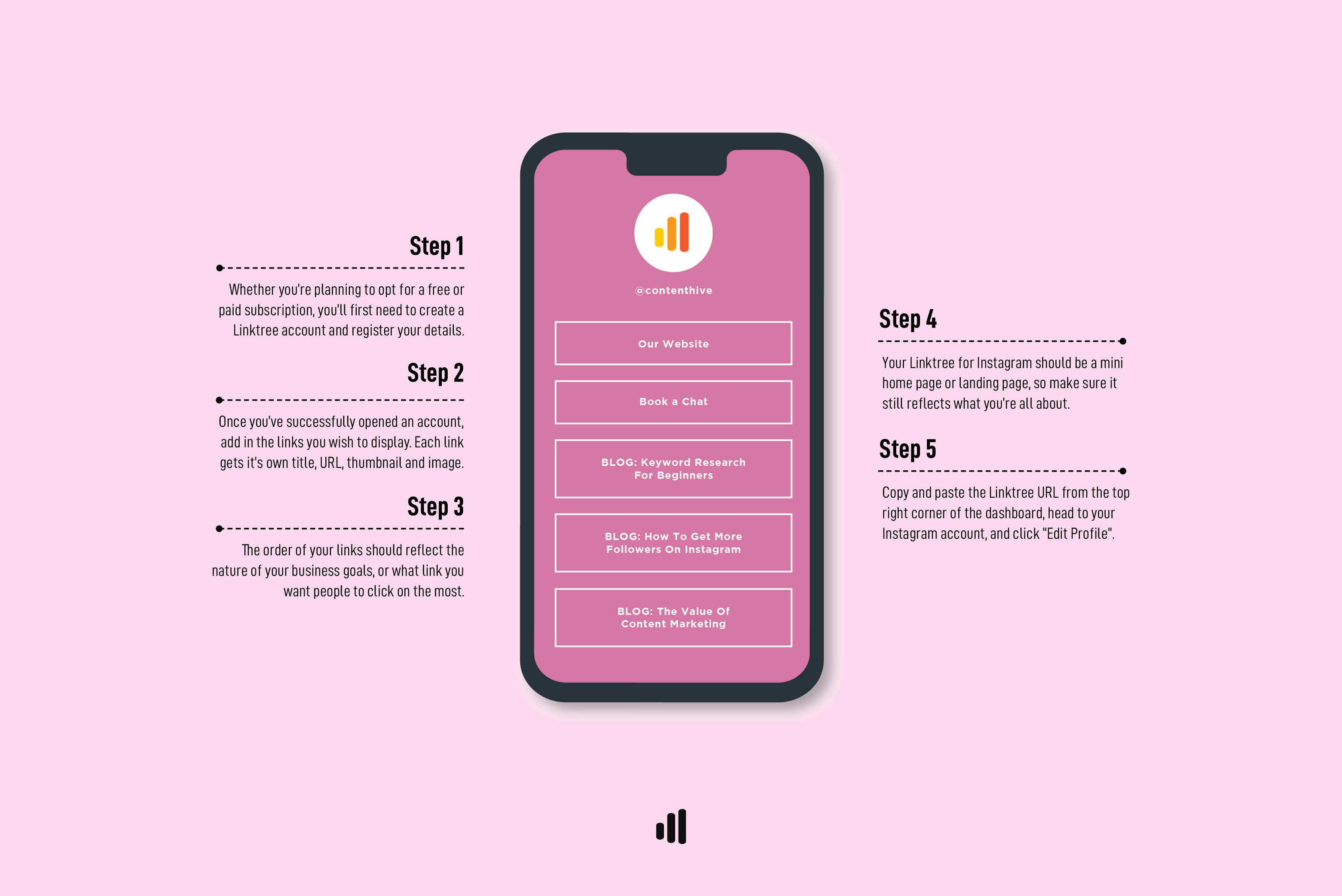
Step One: Create An Account – Whether you’re planning to opt for a free or paid subscription, you’ll first need to create a Linktree account and register your details. From there, check your junk mail for an email outlining the verification procedure.
Step Two: Add Your Links – Once you’ve successfully opened an account, add in the links you wish to display. Each link gets its own title, URL, thumbnail and an image, so think about what you want your links to feature, such as sign ups, products, blogs and even podcasts.
Step Three: Organise Your Links – The order of your links should reflect the nature of your business goals, or what link you want people to click on the most. Headers will help you organise your links by theme or purpose, and make it easier for users to navigate.
Step Four: Customise The Appearance – Your Linktree for Instagram should be a mini home page or landing page, so make sure it still reflects what you’re all about. Start by adding an image or logo, and utilise the short description space to keep users engaged.
Step Five: Add To Bio – Copy and paste the Linktree URL from the top right corner of the dashboard, head to your Instagram account, and click “Edit Profile”. You can then add the URL to the website section of your bio, and you’re ready to roll!
Keep in mind that it’s a good idea to rotate your links somewhat regularly, as this will not only keep your profile fresh, but will also help you to get a better idea as to what resonates with your audiences vs what doesn’t.
According to Statista, over 71% of the one billion active monthly users on Instagram are aged under 35. As Millennials have now surpassed Baby Boomers as the world’s largest living adult generation, so too has their buying power – so don’t make the mistake of underestimating how important a presence is on social media as a business in 2021.
Sourcing Help With Your Instagram Content
Producing quality, consistent and on brand content takes time, effort, experience and resources – and you’re not alone if you can’t quite commit to that. Avoiding blogging for business altogether may actually be doing your brand a disservice, but thankfully – outsourcing and in turn, investing in a solid content marketing strategy has never been easier.
Here at Content Hive, producing top quality digital content is exactly what we do best. We have itemised a list of digital content services, and allocated credits next to each of these. This means that each month, you can use your credits with us to produce digital content such as blog articles, social media posts, videos and even animated Instagram stories. By using this model, we believe that it enables us to produce high quality content with faster delivery times. It also means that because you have a monthly credit, you are going to want to make sure you use these up – and so do we – meaning that your digital content is always consistent.
If you aren’t quite sure where to start on your digital marketing journey and would like to speak to a professional, why not book in a free discovery call with us at Content Hive today to discuss how we can get your brand buzzing online.


