While known as the professional’s social network, not all the features of this platform are often properly utilised – and that includes LinkedIn carousel posts.
LinkedIn has over 660 million users worldwide – making it the #1 go-to for B2B professionals to give online networking a red hot crack. The company’s mantra of “people you know, talking about the things you care about” is simple enough in theory, but knowing how to navigate this platform is a whole new ballgame when compared to other social media channels.
Once you understand the core of how LinkedIn works, “levelling up” becomes a whole lot easier. The two primary goals of the platform are to:
- Prioritise relevant content
- Promote engagement

You may notice that your feed defaults to “top” posts instead of the most “recent” posts. Although users have the option to switch, it’s a clear indicator as to how LinkedIn works – relevancy generally tops recency.
Like all social media platforms, engaging with the right audiences and “getting seen” is often the hardest part. If you’re doing everything else right – posting at the right time, aiming for topical and relevant content, and leaving comments on other posts but still not seeing results – then it may be time to consider LinkedIn carousel posts.
What Are LinkedIn Carousel Posts?
On other social media channels such as Instagram, you may have already stumbled across the ability to post multiple images at once. Although users still only see the first piece of content, they have the ability to “swipe” or “slide” right to discover more.
LinkedIn carousel posts more or less operate on the same logic, except it’s with documents. While the function was introduced in 2018, more users have begun to embrace this type of content as a means to drive engagement. The good news? It works.
With marketers around the world boasting of up to ten times more engagement by using LinkedIn carousel posts, it’s been particularly successful as audiences can still read your attention grabbing and informative content without leaving the website or app. Providing your file size is under 100MB, users can share documents that are up to 300 pages in length. While you might not want to get that carried away just yet, LinkedIn carousel posts can act as a method to provide infographics, statistics, step by step guides, listicles, and even actionable business lessons or anecdotes. It doesn’t have to be large chunks of text either – think of LinkedIn carousel posts as a way to promote your Powerpoint style presentation to potential viewers that you may not have even considered.
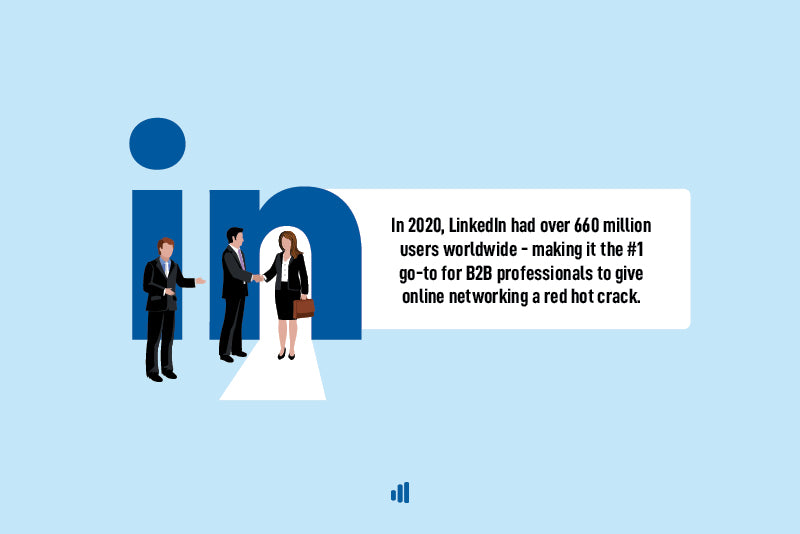
How To Upload LinkedIn Carousel Posts
Start by creating a PDF document of several pages that will reflect the different slides that you want viewed on your first carousel post. In order to maximise the impact of your content, try to switch it up in regards to the way you present data, information or even quotes. Even if you don’t fancy yourself as a design whiz, try free online platforms such as Canva for templates and inspiration.
Once your document is ready to roll, head to LinkedIn to make a new post. To create a carousel, click on the document icon to the right of the post creation interface. Users will then spot the “share a document” pop up, which allows you to upload before going live.
One thing to remember is that good quality content often requires the same amount of time, effort and energy to get it right. If this isn’t your thing, it might be worth outsourcing. Thankfully, here at Content Hive – great digital content production is exactly our thing. Get in touch today to discover how we can get your brand buzzing online.


